Understanding IP addresses in computers
Internet Protocol or IP addresses are common in today's world of networked computers. That's because every computer connected to a single network has an IP.
Washington: An IP address is a number that uniquely identifies a computer on a network. Every computer that's connected to a network, whether that network is the Internet or a private home or office network, has a unique IP address.
IP addresses consist of four sets of numbers, with each set separated by a period (dot), such as 192.168.100. 111. Every domain name, such as www. microsoft.com, maps to a particular IP address.
IP addresses are meted out either as static or dynamic. A static IP address never changes. It's the type used by most major websites. A dynamic IP address is automatically assigned to a computer when you log on to a network. Most Internet Service Providers (ISPs) assign dynamic IP addresses to their customers.
There are two types of IP addresses, internal and external.
An internal IP address is also typically referred to as "non routable". That means that it's an IP address which usually is not exposed to the outside world. Each computer in a home or office network has an internal IP address, and it's that address that you would use to make one computer in an office network, for example, talk to talk to another computer within the same network.
To find your internal IP address, open the Windows Start menu, and select Run. On Windows Vista, simply press Windows Key-R. The Run dialog box opens. Type "cmd," without the quotation marks, in the Run dialog box, and press Enter. A DOS command prompt opens.
From the command prompt, type "ipconfig," without the quotation marks, and press Enter. In a second, Windows will return a small report labelled "Windows IP Configuration. " Note that one of those lines, labelled "IP Address," provides your internal IP address. Write those numbers down. To exit the command window, type "exit," and press Enter.
Note that if your computer is configured to obtain an IP address automatically, as many are, this number could change periodically, especially if you must unplug the network cable and then plug it in to another outlet somewhere in a corporation or your home. Therefore, remember this procedure for retrieving your IP address.
An external IP address has also assigned by your ISP to the computer or router that's connected to the ISP.
An IP address is normally no secret. Websites, your Internet Service Provider (ISP), and others can track your IP address, allowing or forbidding access to certain resources if they wish.
You can hide your IP address, however, by using one of the many so-called cloaking services available on the Internet. Cloaking services use what's known as a proxy server to conceal your identity online by providing you with a temporary fake IP address.
To use a cloaking service, you typically log on to the cloaking site and use a form field to type in the address of the website you'd like to visit. Once you click "go," you're taken to the website through the cloaking service, and your IP address is hidden. It not only disguises your IP but also allows you to determine the level of security you'd like.
Contributed by: Girish Kumar. M


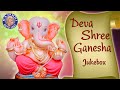






No comments:
Post a Comment