How to display text message warning before windows Logon?
You can insert legal warnings or any interesting messages for others just before logon to windows based computer. This is very useful if you want to give a message to new users about the uses of computer. You can create this banner message using the windows registry editor but make sure before modifying your system Registry about its backup because Registry contains all information how your system runs. This backup will help you to restore Registry in case any problem occurs after modifying.
To edit the computer registry, first you should log onto your computer with administrative rights.
Click Start button then type regedit in Run option then press Enter for next.
 Here locate the location to:
Here locate the location to:
HKeyLocalMachine\SOFTWARE\Microsoft\WindowsNT\CurrentVersion\WinLogon

Here in right side panel, double click on the key LegalNoticeCaption and give it a value you want to see in the menu bar. For example “Welcome Screen for All Users”.

Now again in right side panel, double click on the key called LegalNoticeText and change the value you want to see in the dialog box. For example “You may not succeed later when trying to logon without a password.”
 Now close the registry editor and restart your computer after any changes to go into effect.
Now close the registry editor and restart your computer after any changes to go into effect.
Contributed by: Giri


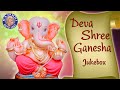






2 comments:
You do realise that this post is plagiarism, yes?
And, it commits the double sin of bandwidth theft, hotlinking to images on another domain.
Original source:
http://www.computerfreetips.com/how_to_install/Windows-Logon-Warning.html
Reply for Anonymous who left these comments...
Very true the post may be termed as Plagairism...
But in this case the due credit has been given to the person who has contributed the article...
Please check the end of the message...
Reply back and leave your name and id so that I may be in touch with you directly...
Regards
Aseem
(Blog Owner)
Post a Comment