AUTO RISK : Exploit reveals the darker side of automatic updates
Neil McAllister
PC World
July 30, 2008
A recent study of Web browser installations showed that far too few are up to date with the latest security patches. And browsers aren't alone; as my dear old mum can attest, it can be hard to keep up with operating system and application patches when all you want to do is use your computer for work. It should come as no surprise that many PCs are vulnerable to security exploits that could otherwise be prevented.
Firefox got top marks in the browser study because of its automatic update feature, which notifies users of the latest patches as soon as they're available. A growing number of vendors are using a similar approach, automatically checking for updates whenever you use their software.
But now it turns out that automatic updates aren't always all they're cracked up to be. A new exploit called Evilgrade can take advantage of automatic updaters to install malicious code on unsuspecting systems, and your computers could be more vulnerable than you think.
Evilgrade is designed as a modular framework that accepts plug-ins capable of mounting attacks on a variety of software packages that employ their own autoupdate procedures. Currently supported targets include the Java browser plug-in, WinZip, Winamp, OpenOffice.org, the LinkedIn Toolbar, iTunes and Mac OS X. Still more plug-ins could be developed in coming months.
The exploit works by pretending to be a genuine upgrade site and sending malicious code when your software was expecting a patch. The code might be anything, from a Trojan horse to a keylogger that intercepts passwords and user accounts.
Making use of the exploit isn't quite as easy as just pressing a button. It requires a preexisting "man in the middle" condition, in which an attacker sets up a fake Web host that can intercept traffic traveling between a client and a genuine server. Although that might be pretty tricky to achieve ordinarily, the recently disclosed DNS security flaw leaves many sites wide open.
So what can you do about a security flaw that exploits the very system that's meant to patch security flaws? First, you should definitely make sure you have the DNS flaw taken care of at your site. That will block Evilgrade's attack route.
Next, read the documentation for Evilgrade and be aware of what software may be used on your network that could be vulnerable to the exploit. If the software is important enough to your organization, get in touch with its vendor or developers and voice your concerns about the security of its autoupdate function.
Finally, if security is a high priority at your organization, you may want to consider disabling automatic updates for selected software by blocking their autoupdate sites in your firewall rules. Most software that supports automatic updates also allows you to download and install patches manually (though the individual patch files may be more difficult to locate).
For now, the risk imposed by Evilgrade is probably minimal, but don't be lulled into complacency. Automatic software updates may be convenient, but they also take one of the most important PC security functions out of the hands of the user. That can easily lead to a false sense of security; and when you let your guard down, that's how they get ya.


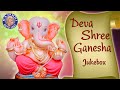






No comments:
Post a Comment