Launch Application Keyboard Shortcuts
To assign a keyboard combination, find a shortcut to the application you wish to launch, right click it and select Properties:
Then click in the "Shortcut Key" box and press the desired key combination you wish to start the application. Once you have done this, click OK. You can choose a key combination from the following options:
- F1-F12 or Numpad Key
- SHIFT + (F1-F12 or Numpad Key)
- CTRL + (F1-F12 or Numpad Key)
- (CTRL + ALT or CTRL + SHIFT or ALT + SHIFT) + Almost any key
Now, pressing that key combination should load your selected application. This can be a real time saver for your most used applications.


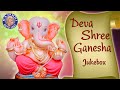






No comments:
Post a Comment