Remove Shortcut Arrow
Users of Windows XP were able to remove the shortcut arrows that you see on your desktop with the handy TweakUI tool. However, as this doesn't work in Windows Vista you'll need to use a new application to do this.
Download the Vista Shortcut Manager tool from FrameworkX.com (32Bit Version, 64Bit Version)
Once this is installed, open the application from the start menu and then select the No Arrow box and click Apply:
Now, your icons on your desktop will look much nicer with the little white shortcut arrow removed:
You can also play with the custom shortcut arrow options which let you make your own custom arrows or use a smaller semi-transparent one.


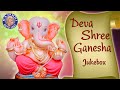






No comments:
Post a Comment