Secret Vista Boot Screen
Normally, Windows Vista will boot up with a boring progress bar scrolling across a black background. However, it is possible to change this to something much more interesting with just a few clicks!
The old boot screen currently looks like this:
The new Aurora boot screen will look like this:
To perform this change, run msconfig from the run box (press WINDOWS KEY + R to access this).
Then, select the Boot tab, click "No GUI Boot" and then OK.
Once you have restarted your PC you will see this new boot screen, which should not have any adverse effect on loading times.


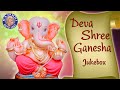






1 comment:
Can anyone recommend the top performing IT automation tool for a small IT service company like mine? Does anyone use Kaseya.com or GFI.com? How do they compare to these guys I found recently: N-able N-central malware detection
? What is your best take in cost vs performance among those three? I need a good advice please... Thanks in advance!
Post a Comment